Page 1 of 1
SMSQmulator v2.28
Posted: Sun Mar 22, 2020 4:39 pm
by tcat
Hi,
Just trying SMQmulator, though I just need QDOS 1.2 JS-ROM only, this comes with SMSQ/E system by default.
These are my settings.
Code: Select all
# Directory name for NFA1_ drive
NFA1 = /home/pi/mdv1/
NFA2 = /home/pi/mdv2/
NFA_USE = MDV
# Change case of files on NFA devices (0: no change 1:upper case 2:lower case)
NFA-FILENAME-CHANGE = 2
I have troubles listing all files from the NFA device, it either lists all lower case or upper case file names.
E.G. mdv1_ contains
Option NFA-FILENAME-CHANGE=2 `dir mdv1_' lists a single file `draw_bas', option=1 lists a single file `GRAPH_BIN'.
Need to see all files ideally converted to lower case.
DATA_USE MDV2_: PROG_USE MDV1_
DIR says, NFA DRIVE 2 MS-DOS in the header, I do not know what it means.
Tomas
Re: SMSQmulator v2.28
Posted: Sun Mar 22, 2020 5:45 pm
by pjw
Changing case is not for the SMSQ/E side of things, but has to do with the underlying host OS, ie Linux filenames are case dependent, Windows not. See the SMSQmulator manual for details.
>DIR says, NFA DRIVE 2 MS-DOS in the header, I do not know what it means
This just lists the underlying file system. All youve done is change the name the SMSQ/E file system responds to; the NFA drive doesnt emulate a microdrive. I think you can get a driver that can read/write virtual microdrives on SMSQmulator, if you prefer. (Someone will know..) SMSQmulator has a built-in virtual (and real) floppy driver.
Wolfgang Lenerz (author of SMSQmulator) isnt on the forum; youll find him on the QL-Users mailing list.
Re: SMSQmulator v2.28
Posted: Sun Mar 22, 2020 8:16 pm
by Derek_Stewart
Hi,
Probably thr best idea would be to use the files in a QWA container or use the SFA drvice. The NFA drvice is dependant on yge Native File system.
For compatiability with Q68 and SMSQmulator, I use a QWA file on an SD Card read direct from mounted SD Card.
I usually point the NFA device at a Linux directory in my home directory. For example, NFA2 points the Downloads directory, so that when I can use Qpac2 Files to extract any zip file downloaded, bia ACP to a QWA container directory.
I have been using FDI or MDI to store FLP/MDV images on the Host OS - Linux, which allows mounting the FDI/MDI, FLP/MDV image in Qemulator. This tries to avoid the use of QDOS headers been lost.
Re: SMSQmulator v2.28
Posted: Mon Mar 23, 2020 7:59 am
by tcat
Hi,
Thanks for the input. I was curious about `SMQmulator' I have never tried, it has nice features, reading manual now.
I was surprised how it handles files, compared to `uQLX' (which is defacto QLAY for Linux)
Code: Select all
pi@raspberrypi:~ $ ls ~/mdv2
GRAPH_BIN draw_bas line_bas poly_bas sexec_bas
MDUTILS_BIN haunted_bas mkdat_bas qsort_bas string_bas
PLOT_BIN hh_bas mouse_bas rose8_bas zxfont4_bas
debug_bas leonardo2_bas poly8_bas rose_bas zxfont8_bas
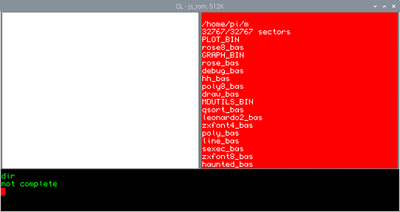
- DIR MDV2_
While `uQLx' has some quirks, does not support sound, etc, it seems trivial to get files across to it, by mere copy to a folder. Executables need the header be recreated (missing header does not affect file visibility, it cannot execute without it), while binaries, data, text, and bas files not.
As QDOS converts all files to `lower case', I should think, there is one potential pitfall, having two distinct files `file_bas' and `FILE_BAS', in that case QDOS sees only one of them. (the one created earlier)
Tomas
Re: SMSQmulator v2.28
Posted: Mon Mar 23, 2020 8:22 pm
by swensont
Tomas,
The solution is to store QL files only on QL type devices, meaning mostly QXL.win files. I do have a number of NFA drives that link directories on Linux, but they are only to get files into and out of SMSQmulator. If I plan to keep a file on SMSQMulator, I keep it in a QXL.win file. I esp. do not put any QL executables on an NFA directory. That is just bad news.
Tim