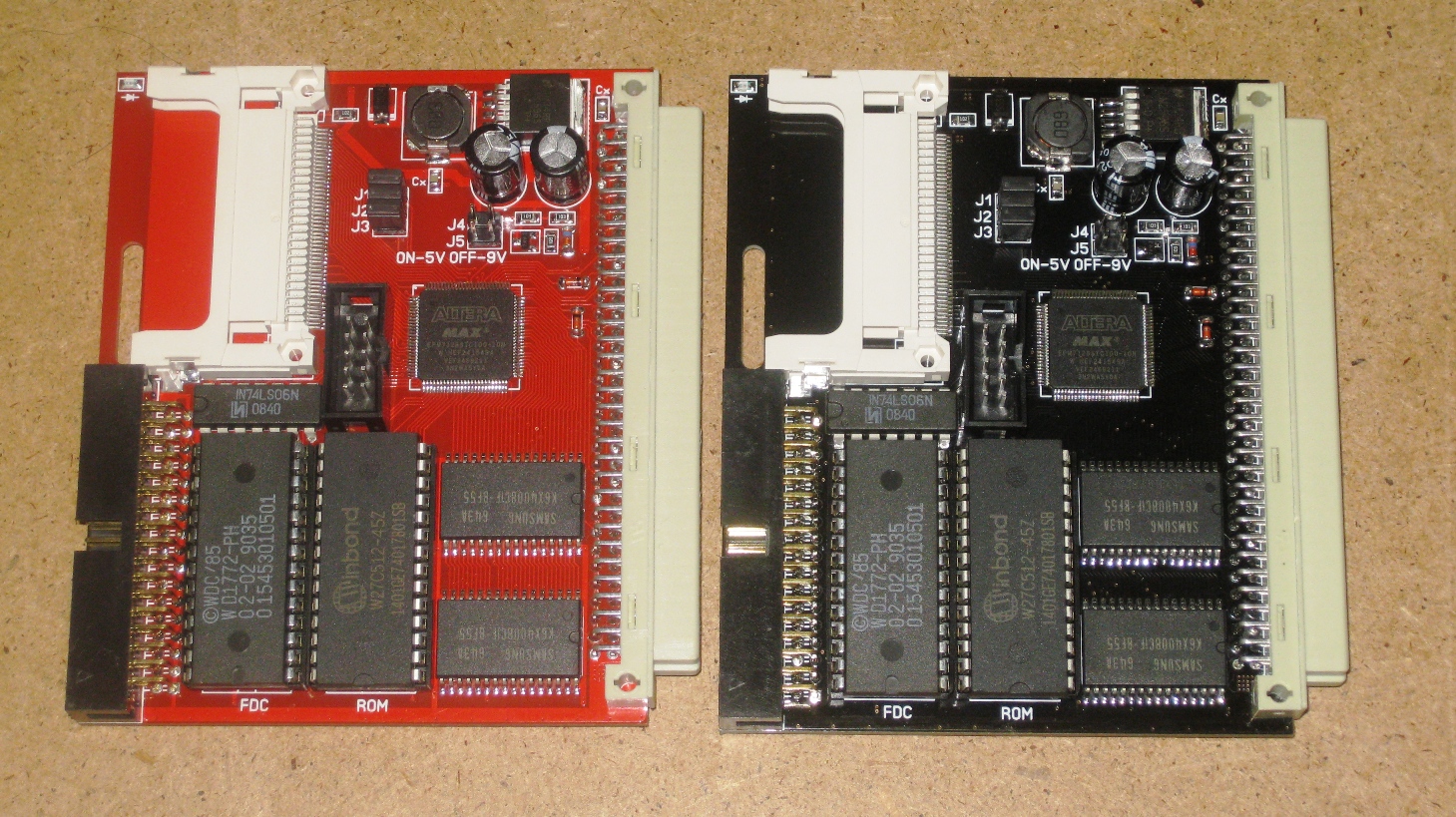Announcement - new QL Interface
-
Derek_Stewart
- Font of All Knowledge
- Posts: 4854
- Joined: Mon Dec 20, 2010 11:40 am
- Location: Sunny Runcorn, Cheshire, UK
Re: Announcement - new QL Interface
Hi George,
The Interface has a programming socket in the middle of the board, which the programmer connect to.
See photo: Just unscrew the the keyboard and lift it up and you should be able to access the programming socket.
The EEPROM has to be programmed with a suitable programmer, I use a Minipro TL866CS
Change the jumpers J3,J4,J5 5 to J1,J2,J3
I have sent you a PM with my address if you get into problems
The Interface has a programming socket in the middle of the board, which the programmer connect to.
See photo: Just unscrew the the keyboard and lift it up and you should be able to access the programming socket.
The EEPROM has to be programmed with a suitable programmer, I use a Minipro TL866CS
Change the jumpers J3,J4,J5 5 to J1,J2,J3
I have sent you a PM with my address if you get into problems
Regards, Derek
Re: Announcement - new QL Interface
Thanks again and for the picture. On the original QUBIDE interface, the bank of 5 jumpers is used to set the base address for the card. Is this still the case? If so, it suggests that the originally configured based address of 0c000h has been changed to e0000, which seems odd. Perhaps the jumpers mean something else?
-
RWAP
- RWAP Master
- Posts: 2899
- Joined: Sun Nov 28, 2010 4:51 pm
- Location: Stone, United Kingdom
- Contact:
Re: Announcement - new QL Interface
If you look back at the original post announcing the new firmware you will see the answer:georgeo wrote:Thanks again and for the picture. On the original QUBIDE interface, the bank of 5 jumpers is used to set the base address for the card. Is this still the case? If so, it suggests that the originally configured based address of 0c000h has been changed to e0000, which seems odd. Perhaps the jumpers mean something else?
http://www.theqlforum.com/viewtopic.php? ... =70#p16302
Basically, the memory address is now fixed at 0c000h (as the QubIDE is being used with a Trump Card clone). So the jumpers now set:
J1 - Memory expansion ON / OFF
J2 - Floppy disk interface ON / OFF
J3 - QUBIDE ON / OFF
J4 and J5 are used by the newer design of the interface.
I guess the question is whether we still need to be able to change the base address for the card... eg if you disable memory expansion and floppy disk interface, and intend using the card with a Gold Card as was suggested elsewhere on the thread...
Rich Mellor
RWAP Software
RWAP Adventures
SellMyRetro
Retro-Printer Module - add a USB printer to your QL
Also Involved in:
Icephorm
RWAP Software
RWAP Adventures
SellMyRetro
Retro-Printer Module - add a USB printer to your QL
Also Involved in:
Icephorm
Re: Announcement - new QL Interface
Ah, okay. I read it that the new jumpers and fixed base address was for the new rev. 1 card. I didn't think the jumpers' function could be changed in firmware, so assumed it didn't apply to version we are testing.
Thanks, George.
Thanks, George.
Re: Announcement - new QL Interface
Great the new ver, when It will be sold?tetroid wrote:Hi.
Im sorry about long delay with any news about Tetroid interface.
First news.
New firmware version for prototype version and ROM in attachment.
I corrected the wrong address for QUBIDE part ( input/output buffers for IDE data )
ROM contain v 2.17 ROM for Trump card and new 3.08T ROM driver for my interface by Alain Haoui ( many thanks for Alain, very great job !!! ).
I not recommend the modern versions of Quartus programmer to update the firmware.
Link for download Quartus II 9.1 programmer :
http://dfiles.ru/files/qf391qgz2
New jumper setting for 0С000 address :
J1 - J3 close
J4, J5 - open
Second news
I made second version of prototype with automatic switch of input power voltage ( 5V or 9V ).
But later I have decided that he is unreliable for regular product.
Third news.
You can see the new rev. 01 regular interfaces.
Several changes in comparison with a prototype:
- I added an hole for simplification of removal of the card.
- I added CF card activity led
- Change the CF socket connector with pins protection
- I added manual jumpers - switch 5V or standard QL power
- I remove all QUBIDE jumpers ( only 0C000 address available for compatible with Trump card )
_ I added 3 jumpers
J1 - Memory expansion ON / OFF
J2 - Floppy disk interface ON / OFF
J3 - QUBIDE ON / OFF
- Red and black PCB versions available.
Today my task - to make comprehensive english manual. This is not easy for me.
Many thanks to Alain for very good manual for QubATA driver!
http://cats-chess.narod.ru/BOARD_SALE/rev_01_bottom.jpg
Re: Announcement - new QL Interface
It need some tests to avoid the problems.
Alain will check new versions of QUBATA.
Alain will check new versions of QUBATA.
I still have my QL items still available, anyone interested, please contact me at tetroid@inbox.ru
-
Derek_Stewart
- Font of All Knowledge
- Posts: 4854
- Joined: Mon Dec 20, 2010 11:40 am
- Location: Sunny Runcorn, Cheshire, UK
Re: Announcement - new QL Interface
Hi,tetroid wrote:It need some tests to avoid the problems.
Alain will check new versions of QUBATA.
I have updated my interface and another interface sent to me, with the Firmware and the EEPROM software. The upgrade process was easily done.
The system booted up OK and recognised a 256Mb Sandisk Compact Disk Card, which was formatted under the ROM.
The new updates contains v 2.17 ROM for Trump card and new 3.08T ROM driver for my interface by Alain Haoui, work really well. I have not done any further testing, but I like the interface alot and also like the fact it is contained in the QL case and can use Compact Flash cards.
I will have a look at partitioning the Compact Flash Disk, The Qubide Partition programme should work with the new hardware.
Regards, Derek
-
RWAP
- RWAP Master
- Posts: 2899
- Joined: Sun Nov 28, 2010 4:51 pm
- Location: Stone, United Kingdom
- Contact:
Re: Announcement - new QL Interface
I too have done quite a bit of testing using the new driver and not come across any issues at all 
Rich Mellor
RWAP Software
RWAP Adventures
SellMyRetro
Retro-Printer Module - add a USB printer to your QL
Also Involved in:
Icephorm
RWAP Software
RWAP Adventures
SellMyRetro
Retro-Printer Module - add a USB printer to your QL
Also Involved in:
Icephorm
Re: Announcement - new QL Interface
Hi Derek and all,
Please use embedded commands to make partitions (win_disk and win_format) and don't use partition program while qubata driver is currently loaded in system, as partition_exe utility needs some information from driver.
However, you can make partitions on another system with original driver and use the cf card with qubata on tetroid, but I don't see any interest to do it this way.
Regards,
Alain
Please use embedded commands to make partitions (win_disk and win_format) and don't use partition program while qubata driver is currently loaded in system, as partition_exe utility needs some information from driver.
However, you can make partitions on another system with original driver and use the cf card with qubata on tetroid, but I don't see any interest to do it this way.
Regards,
Alain
-
Derek_Stewart
- Font of All Knowledge
- Posts: 4854
- Joined: Mon Dec 20, 2010 11:40 am
- Location: Sunny Runcorn, Cheshire, UK
Re: Announcement - new QL Interface
Hi Alain,
I already formatted a single partition on the 256Mb Sandisk CF Card, using the WIN_DISK and WIN_FORMAT commands as stated in the documentation.
I will delete the partition and make 2 x 100 Mb partitions.
In the old days, I used to run a BBS on a SuperGold Card with Qubide v2.01. with 4 x 256Mb partitions on a 10Gb hard drive. With 2 working partitions and 2 backup partitions.
The system occasionally had probably copying large quantities of files from one partition to another by corrupting the destination partition, I assumed that this was due to having 4 x 256Mb partitions open, using all the RAM for the partition maps. My simple solution was to unload the Backup partitions only having 2 partitions in use at one time. Would this still be the case?
The BBS moved onto a Q40 and all the data issues went away.
I already formatted a single partition on the 256Mb Sandisk CF Card, using the WIN_DISK and WIN_FORMAT commands as stated in the documentation.
I will delete the partition and make 2 x 100 Mb partitions.
In the old days, I used to run a BBS on a SuperGold Card with Qubide v2.01. with 4 x 256Mb partitions on a 10Gb hard drive. With 2 working partitions and 2 backup partitions.
The system occasionally had probably copying large quantities of files from one partition to another by corrupting the destination partition, I assumed that this was due to having 4 x 256Mb partitions open, using all the RAM for the partition maps. My simple solution was to unload the Backup partitions only having 2 partitions in use at one time. Would this still be the case?
The BBS moved onto a Q40 and all the data issues went away.
Regards, Derek