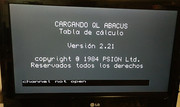Page 2 of 2
Re: Sinclair QL Composite Video Out
Posted: Fri Jan 04, 2013 10:57 am
by Jungsi
You are right - i've tried it with pin 2 (gnd) - I've mixed it up in the post above.
Re: Sinclair QL Composite Video Out
Posted: Fri Jan 04, 2013 11:31 pm
by dex
Then try to check the IC28 (MC1377p) and the chroma oscilator.
Re: Sinclair QL Composite Video Out
Posted: Mon Oct 09, 2023 11:44 pm
by Popopo
Re: Sinclair QL Composite Video Out
Posted: Tue Oct 10, 2023 9:17 am
by martyn_hill
Good morning Popopo
The effect you are observing is due to the 'overscan' of the QL's video timing, which is slightly extended compared to the standard PAL specification.
Different monitors and TVs respond variously to the extended image - some start correctly at the left-hand side but crop more at the right, whilst others will attempt to centre across the extended line-width, as we see in your images.
Just for reference, it's not an artefact of either of the two QL modes - both 4 and 8 exhibit this overscan - just that the default SuperBASIC WINDOWs in each mode differ such that in mode 8, the entire window contents are visible - i.e. they are deliberately configured to be narrow enough to fit within the standard PAL timing/line width.
Minerva actually starts up on Mode 4, but also restricts it's window contents to within the PAL line width as we see in the start-up screen.
Good luck!
Re: Sinclair QL Composite Video Out
Posted: Tue Oct 10, 2023 4:24 pm
by tofro
If you are looking for a way to display the full QL video resolution, then stay away from Composite.
The "period-correct" way would be to find a Microvitec Monitor, that was specifically designed to display the QL's non-standard video. (That's probably also the most difficult and expensive way).
Some other solutions (Marcel's QL-VGA and some Chinese HDMI converters) can also display the full QL screen on VGA or HDMI displays. But the most cost-effective version at this point in time is probably
Holmatic's video_if_ql_vga. Based on a Raspberry Pi Pico plus some electrical chicken food and some genius software, this is capable to display the full QL screen on a VGA monitor. You need to be able to tell the hot end of a soldering iron from the proper one, but: Definitly recomended!
Re: Sinclair QL Composite Video Out
Posted: Tue Oct 10, 2023 11:10 pm
by Popopo
tofro wrote: Tue Oct 10, 2023 4:24 pm
If you are looking for a way to display the full QL video resolution, then stay away from Composite.
The "period-correct" way would be to find a Microvitec Monitor, that was specifically designed to display the QL's non-standard video. (That's probably also the most difficult and expensive way).
Some other solutions (Marcel's QL-VGA and some Chinese HDMI converters) can also display the full QL screen on VGA or HDMI displays. But the most cost-effective version at this point in time is probably
Holmatic's video_if_ql_vga. Based on a Raspberry Pi Pico plus some electrical chicken food and some genius software, this is capable to display the full QL screen on a VGA monitor. You need to be able to tell the hot end of a soldering iron from the proper one, but: Definitly recomended!
Thanks both for answers, explanation and exposure of patches & solutions.
In fact, we are already in contact with
Marcel, and with a the great hobbyist
Alberto (a genius from Amiga scene) improving the Marcel's solution with a suitable input filter for RGB signal. So that is my bet. 100% on this great device that has the power to work with any device with a RGB output.
By the way, anyone who would like to collaborate to adjust timings, line definitions ... whatever, is more than welcome.